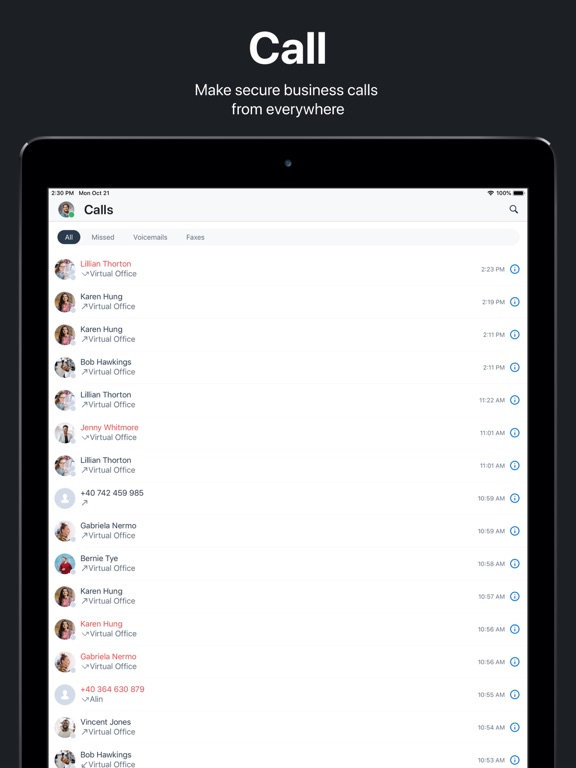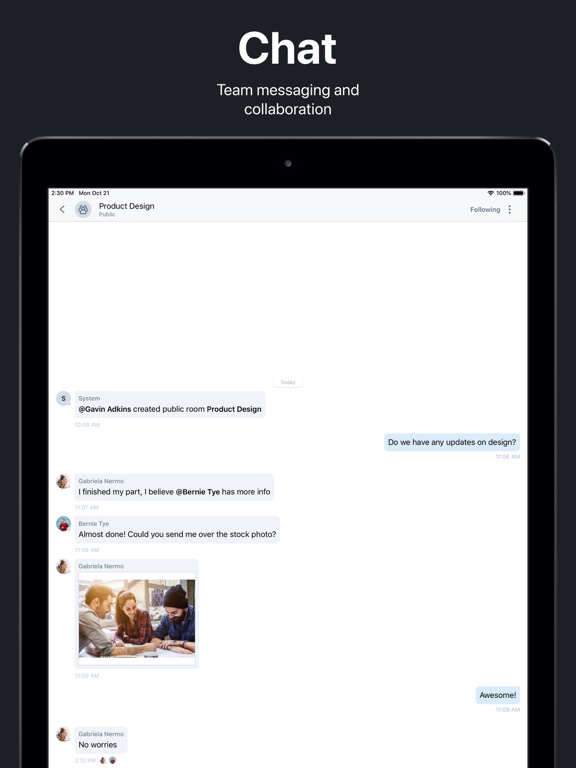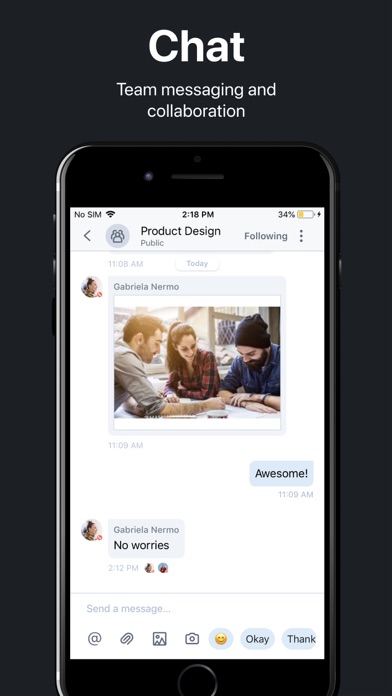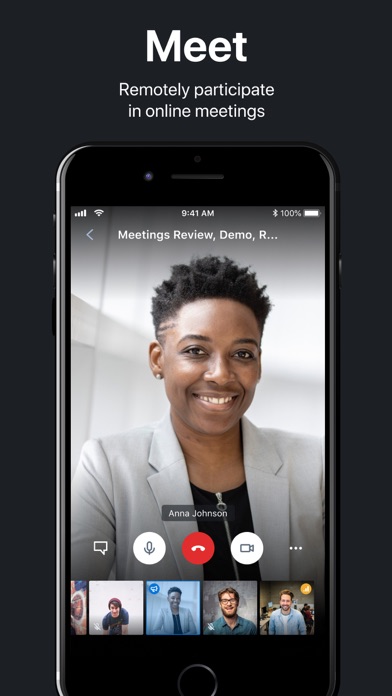8x8 Work app for iPhone and iPad
4.4 (
3744 ratings )
Business
Productivity
Developer:
8x8, Inc.
Free
Current version:
11.4.1, last update: 6 months ago
First release : 15 Jan 2010
App size: 186.68 Mb
Take the 8x8 Work service with you on the go with the 8x8 Work Mobile app for phone, video conferencing and chat. 8x8 Work Mobile app is an all-in-one cloud-based collaboration tool that organizations around the world use to mobilize their workforce. Whether you work for a small business or a large corporation, 8x8 Work Mobile can be an indispensable part of your company’s remote workforce and work-from-home strategy.
8x8 Work Mobile includes a Cloud phone, HD video conferencing, chat, directory services and more. It integrates seamlessly with 8x8 Work Desktop to provide users with the same features and benefits when they work remotely as they would have in their office.
Key Benefits
All-in-One Collaboration Solution — 8x8 Work Mobile lets you stay productive with calls, video conferencing and chat, all in one app.
Stay accessible to all your contacts via your business phone line using your personal phone
Communicate timely business-critical information using Video Meetings and direct-to-YouTube live streaming
Reduce email reliance with public and private chat rooms to help your communications stay organized around projects
Onboard new remote workers or employees based in new office locations quickly
The admin portal provides IT managers with the same administration capabilities whether employees are remote or in the office
Key Features
Make HD audio calls with contacts from your company directory or personal contact list.
Host video and audio meetings from your phone, record meetings and chat with meeting participants
Check presence status and send messages, share files and @mention colleagues in 1:1, private or public chat rooms
Set business hours and turn-off incoming calls and notifications either for a selected period of time or outside of your work hours
Choose Wi-Fi or cellular data for a consistent calling experience
FAQ: https://support.8x8.com/cloud-phone-service/voice/work-mobile
Use of the 8x8 Work Mobile app requires a paid 8x8 X Series subscription or a free 8x8 Express trial account.
Pros and cons of 8x8 Work app for iPhone and iPad
8x8 Work app good for
This is a great phone, though its missing one thing.... The capabilities of hooking a regular phone to expand the phones when you have two offices. So I have to run to the other side to answer the phone in the other office. It would be nice...
Thanks,
DERA
Liking the new UI and UX. Call quality is improved, especially when Im in an area with poor network connection. Chat option is great.
This app really saves the day when I need to be out of the office.
Can perform all functions that the desk phones can minus intercom.
However you will need an LTE data connection or Wifi for the app to work reliably.
Hour on the phone with support after the latest update because of a busy signal and the app takes incoming calls. Finally. Decent sound quality on iPhone and iPad. Have to end cell calls first. I make sure to actually log out of the app to avoid calls going to my cell and the busy signal. So glad it finally works as it should.
I like this app a lot it allows we to be available wherever I am and still get connected to clients regardless the number they call.
One thing I do not like or dont know how to fix, is when I get a phone call from my iPhone when I am on a call through 8x8 it automatically puts the 8x8 call on hold so I can answer the call on my iPhone. If there is a setting I need to set so that calls are forwarded to my voicemail when Im on the 8x8 call or if I have the option to take the call if need be without putting the caller on hold automatically. Putting the call on hold without notice does not work!
Other then that I like it a lot!
It does what I need it to
When I cant be by the phone I can answer my cell in the shop
Some bad moments
Seriously, this thing is terrible. Only can make calls over wifi or data??? Terrible, go to fuze if you want a great mobile experience
I downloaded the app and opened it. I looked for somewhere or somehow to sign up but couldnt figure it out. No time for that. Its souls be right up front if you want people to use it.
I dread using this app. It isnt intuitive, nor does it work consistently.
The UI is not intuitive at all. I could write an essay about all the improvements I would do, but the UI is the biggest offender. If the UI were to be improved, everything else would be at least tolerable.
Crashes , doesnt sync with real amount of voice messages, freezes. I suggest going somewhere else.
Never consistent. Nearly impossible to use my cell with and transfer calls from. Half the time it wont ring to my phone so my company misses call. Needs A LOT of improvement.
Usually 8x8 Work iOS app used & searched for
record video call,
i'm inc,
and other. So, download free 8x8 Work .ipa to run this nice iOS application on iPhone and iPad.